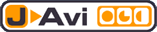
Version 1.1
|
 |
YOUR CUSTOM AVI PLAYER
Launch and play AVI video files in the JAvi custom player from FlashJester.
Total customisation is in your hands. With many different settings, you control
the way this JTool looks and plays with the Flash file using the FSCommand Exec
and JAvi. Released in October '99, the features include looping, close when finished,
size of AVI, position on screen, one instance, close all JAvi's playing, sound
on/off, dragging on/off, toolbar and control bar disabling/enabling and border
size.
Picture this. You are starting a multimedia project. Your client wants you to
use their animated logo in it. The animation is an AVI. So what is your solution?
You could either import it into Flash and lose the quality or you could choose
to make the multimedia project in Director. However, the Director file size is
huge and you want to make it fit on a disk. No problem. JAvi is here to help.
Launch Avi's from your Flash file using this simple and very customisable player.
JProWeb and all FlashJester products support Flash
3/4/5/MX/MX2004/8 and Windows 95/98/ME/NT/2000 and XP
Change the way it looks
 |
Border on/off
|
 |
Draggable on/off
|
 |
Toolbar on/off
|
 |
Full Screen
|
 |
Sizeable
|
 |
Position
|
 |
Ratio to make sure that the AVI will appear the same in any screen resolution
|
Included is the JAvi example file to show you all the great features.
Also included is the FLA example file so you will be able to see how each link
works.
Position the JAvi where ever you wish and then use the ratio feature to make sure
it opens in that position and size on all resolutions
Change the way it plays
 |
Looping
|
 |
Play once and then close
|
 |
Sound On/Off
|
 |
Play selected frames
|
JAvi Wizard
When you purchase JAvi, you will get a FREE copy
of JHelpor, giving you access to JAvi's setup wizard. With this wizard, you will
soon have JAvi links set up in no time thanks to its easy to use interface and
many options.
Using the wizard is as simple as checking boxes and filling in fields. JHelpor
then does that hard work for you by generating the parameters needed in your Flash
file to run the JAvi link. Then, it is as simple as copying the text into your
Flash file's FSCommand.
One copy
You will need only one copy of JAvi to create several links from a Flash file
as JAvi, as with all the JTools, uses parameters. To set up these command line
parameters, all you will need is a text editor. Once you register, you will receive
a FREE copy of JHelpor to help you set up the command line quickly and simply.
For more information about JHelpor, click here.
Price
You can purchase JAvi for as little as $99. With
this you also get a Free copy of JHelpor. |

