
Version 1.1
|
 |
Your Connection Checkers
One of the great features of a Flash Projector file is that it loads movies and
variables not only from your hard drive, but also from the web. When you need
to talk to a web server to retrieve or update data, Flash has the ability to use
the GET and POST command to update data on websites. But if users are not connected
online then the data will not be sent or retrieved. Uh-oh. This is why we created
JNetCheck. With this JTool, you can check to see if the user is online or not,
all from one simple command.
This is extremely useful as you can then choose not to run a certain command if
the user is not online, and message them to connect to the Internet. Once run,
JNetCheck displays the connection status (True or False) in a text file which
you can load into Flash as variables. What you do after that is totally up to
you. You could...
 |
Display the connection status in a field
|
 |
Submit details if the user is online
|
 |
In a game, publish high scores to the web (with the use of CGI or ASP scripting)
|
 |
Work with proxy servers
|
JNetCheck & all FlashJester products support
Flash 3/4/5/MX/MX 2004/8 & Windows 95/98/ME/NT/2000/XP
Easy as 1 >
2 > 3
JNetCheck is one of our easiest JTools to use and can be setup in a matter of
minutes.
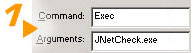 |
| Put an FSCommand to launch JNetCheck. When
it runs it will write the connection status to a text file ... |
|
 |
... which you then load in using the load
variables command...
|
|
 |
... and then use the variable however you
wish!
|
|
However, if you do have any problems, there is a full help file showing you a
detailed step by step.
One copy
You will only need one copy of JNetCheck to create several links from a Flash
file because JNetCheck, like all JTools, uses parameters.To set up these command
line parameters, all you will need is a text editor. Once you register, you will
receive a FREE copy of JHelpor to help you set up the command
line quickly and simply. For more information about JHelpor, click here. |

