|
 |
 |
| |
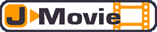
Version 1.2
|
 |
Your Movie Projector
Grab some popcorn and dim the lights because the movie is about to start. No ticket
for the cinema is needed because the action is happening on your computer. Introducing
for your viewing pleasure …JMovie.
The latest addition to the JTools supporting cast, JMovie, allows you to play
Avi's as well as Mpeg files, some Quick Time Movies and many others directly from
your projector files. This clever cinematic feature is made possible by Windows
Media Player ActiveX controls.
With JMovie, you're in control of how this JTool looks and plays. Regardless of
your movie format, JMovie will load in the exact position and size you want. When
you're ready to show the movie, you can play it once, loop it or even select certain
scenes. Plus you can integrate JMovie with FlashJester's Jugglor to create ONE
application with all the source files inside.
JMovie & all FlashJester products support Flash 3/4/5/MX/MX 2004/8 & Windows
95/98/ME/NT/2000/XP
With JMovie...
v.1.2
 |
Support Windows Media Player 9
|
 |
Small bug fixes
|
v.1.1
 |
Stop the Player on Escape Key
|
 |
Lets you control Play, Stop, Pause from a Flash file
|
 |
Allows you to Play/Pause/Quit by clicking on the screen
|
 |
Small bug fixes
|
Play what you want
 |
Plays *.mpg, *.mpeg;*.dat;*.avi;*.mov, *.wmv, *.asx, *.asf, *.wmp,
*.wmx, *.mpe, *.m1v, *.mp2, *.mpv2. (If you can play your video file in Windows
Media Player, then you can play it in JMovie!)
|
 |
Supports all compression codecs used by the Windows Media Player
|
Control the way it looks
 |
Offers on/off control of toolbar and border
|
 |
Changes the size of the movie at your request
|
 |
Maintains ratio option to ensure the movie's position and size is the same
on any resolution
|
 |
Positions the movie on screen wherever you like
|
 |
Changes title of movie at your request
|
Control the way it plays
 |
Starts and stops the movie with a single click on screen
|
 |
Plays movie once or loops as many times as you wish
|
 |
Plays certain frames that you select
|
Team up with Jugglor
JMovie works with Jugglor to create ONE application with all the source files
inside.
Easy setup
When you buy JMovie, you'll receive a FREE copy of
JHelpor to help setup JMovie quickly and easily, instantly adding more power and
impact to your projector files.
Unlimited Licenses
Once you register JMovie, you'll receive unlimited licenses. Use it on as many
projects and CD's as you need.
Price
You may purchase JMovie + FREE JHelpor for $149 OR Upgrade from JAvi to JMovie.
All existing JAvi users can upgrade to Jmovie for only $99. If an email hasn't
been sent to you telling about the upgrade then please click here.
|
|
|
 |
|
|
|
| |
|
 |
 |
 |
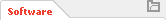 |
|
|
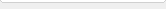 |
|
|
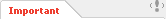 |
 Desktop Baby
Desktop Baby
Here's the baby to bring home.... to your computer. Watch this baby crawl around the windows and taskbar of your desktop, while you work. The realistic animation was created with Poser and then put together using Jugglor v2's transparency feature.
Well done to the guys at GlassPage for a very original idea.
Thanks guys for letting us show it off.
p.s. Watch out for the falling baby
Go to web page | Download
|
|
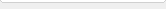 |
 |
 |
|
|
ePartners, Inc.
ePartners implements, deploys and manages leading business solutions for middle market companies with revenues from $10 to $500 million. As the largest global partner for Microsoft Great Plains, Solomon, Best Software and Saleslogix, ePartners is the safe choice for companies looking to benefit from middle market business solutions.
|
 |
|
 |
 |
|
|
|
 |
 |
 Just want to share with others how your J-Start program saved the day for me.
This is my third year placing the conference proceedings for the Florida Water Resources Conference onto CD in a book form. I use quite a few programs to do this (Flash, Illustrator, Photo Shop, MS Word, Adobe Acrobat and a few others). Last year I decided to use a flash movie to open up the CD. I had previously used Astound and was surprised to find that Flash cannot open a PDF. I had to call Flash tech support and ended up writing a quick Director file to do this (with the help of their tech support).
This year I thought, "No Problem. I will just give the new file the same name as the old one, put it in the same relative place and it will work." NOT! After finding I would need to pay for a tech support call to Director I got online and found J-Start. As mentioned, I already have Director, but don't really use it and comparing the "one-time" cost for tech support to the purchase of your program, I decided to "go with the the Jester". The learning curve was not too intimidating and the one email I sent with a question was answered quickly.
Thank you for giving me a quick and functional answer to my dilema with J-Start. The Proceedings on CD was very well accepted and I have been asked to carry on with the project next year. Just want to share with others how your J-Start program saved the day for me.
This is my third year placing the conference proceedings for the Florida Water Resources Conference onto CD in a book form. I use quite a few programs to do this (Flash, Illustrator, Photo Shop, MS Word, Adobe Acrobat and a few others). Last year I decided to use a flash movie to open up the CD. I had previously used Astound and was surprised to find that Flash cannot open a PDF. I had to call Flash tech support and ended up writing a quick Director file to do this (with the help of their tech support).
This year I thought, "No Problem. I will just give the new file the same name as the old one, put it in the same relative place and it will work." NOT! After finding I would need to pay for a tech support call to Director I got online and found J-Start. As mentioned, I already have Director, but don't really use it and comparing the "one-time" cost for tech support to the purchase of your program, I decided to "go with the the Jester". The learning curve was not too intimidating and the one email I sent with a question was answered quickly.
Thank you for giving me a quick and functional answer to my dilema with J-Start. The Proceedings on CD was very well accepted and I have been asked to carry on with the project next year.  |
| Jonathan Owen - Graphics & Visual Production - Hartman & Associates, Inc. |
|
 |
|
 |
 |
|
|
 |
|
 |

