|
 |
 |
| |

Version 1.2
|
 |
SAVE TEXT FILE USING FLASH PROJECTOR
One of the new features in Flash was that it allowed you to load variables from
outside files. It did not take long until text files were being used to quickly
update Flash files. Using ASP, Flash designers have created guest books, Flash
databases and much more. This involved the information being read from the ASP
files and then written back to them. However, this could only be accomplished
online...until now!
JSave, one of FlashJester's JTools, allows you to SAVE text entered into Flash
to a text file on the hard drive. It saves user options, allows you to enter details
in Flash offline and allows you to insert your name and it will remember for future
launches of the Flash file.
v.1.2
Added MYDOC%, MYSOL& and MYAPPDATA% commands
 |
My Documents Directory - MYDOC%
|
 |
Application Data Folder - APPDATA%
|
 |
Shared Object Directory - MYSOL%
|
JSave support Flash 3/4/5/MX/MX 2004/8 & Windows 95/98/ME/NT/2000/XP
Change the way it looks
 |
Save text entered into a Flash file to a text file
|
 |
Use JSave to save and retrieve the date and the time
|
 |
Only need one copy of JTool for all your saving needs in the same Flash file
|
 |
File size is just 20K!
|
 |
Quick and easy to set up
|
Included is the JSave example file to show you all the great features.
Also included is the FLA file for the example file so you will be able to see
how each link works.
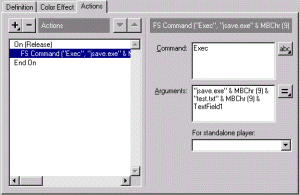 |
| JSave is simple to set up
and soon you'll be saving to text files quickly and without difficulty |
Load and Reload!
Using a combination of JSave's saving capabilities and Flash's loading variables
from text files, you can create cool effects and neat Flash applications. How
about a Flash Notepad? All possible with the power of FlashJester!
One copy
You will need only one copy of JSave to create several links
from a Flash file as JSave, as with all the JTools, uses parameters. To set up
these command line parameters, all you will need is a text editor. Once you register,
you will receive a FREE copy of JHelpor to help you set up the
command line quickly and simply. For more information about JHelpor, click here.
Using JSave with Flash MX
In order for JSave to work with Flash MX you will have to use it with Jugglor,
this is because of the security features added to Flash MX. Please take a look
at the FAQ and download the example file to
see it working. |
|
|
 |
|
|
|
| |
|
 |
 |
 |
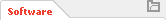 |
|
|
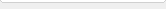 |
|
|
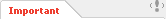 |
 Desktop Fish - Bubbaloo
Desktop Fish - Bubbaloo
This is cool Desktop Fish called Bubbaloo.
Bubbaloo is a fun and friendly fish that swims around your desktop.
The animation was created my MudBubble http://www.mudbubble.com and put together using Jugglor by the FlashJester Development team.
For more information about customised Desktop Toys contact marketing@flashjester.com.
Go to web page | Download
|
|
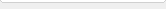 |
 |
 |
|
|
Kurrent Interactive, Inc
Kurrent Interactive, Inc. specializes in the design and development of creative new media using Macromedia Flash. Kurrent Interactive delivers static and data driven media in the areas of education, entertainment, advertising, and business. Some projects include brands such as Circuit City, Quaker Chewy Granola Bars, Boca, and Time Magazine. |
 |
|
 |
 |
|
|
|
 |
 |
 Just want to share with others how your J-Start program saved the day for me.
This is my third year placing the conference proceedings for the Florida Water Resources Conference onto CD in a book form. I use quite a few programs to do this (Flash, Illustrator, Photo Shop, MS Word, Adobe Acrobat and a few others). Last year I decided to use a flash movie to open up the CD. I had previously used Astound and was surprised to find that Flash cannot open a PDF. I had to call Flash tech support and ended up writing a quick Director file to do this (with the help of their tech support).
This year I thought, "No Problem. I will just give the new file the same name as the old one, put it in the same relative place and it will work." NOT! After finding I would need to pay for a tech support call to Director I got online and found J-Start. As mentioned, I already have Director, but don't really use it and comparing the "one-time" cost for tech support to the purchase of your program, I decided to "go with the the Jester". The learning curve was not too intimidating and the one email I sent with a question was answered quickly.
Thank you for giving me a quick and functional answer to my dilema with J-Start. The Proceedings on CD was very well accepted and I have been asked to carry on with the project next year. Just want to share with others how your J-Start program saved the day for me.
This is my third year placing the conference proceedings for the Florida Water Resources Conference onto CD in a book form. I use quite a few programs to do this (Flash, Illustrator, Photo Shop, MS Word, Adobe Acrobat and a few others). Last year I decided to use a flash movie to open up the CD. I had previously used Astound and was surprised to find that Flash cannot open a PDF. I had to call Flash tech support and ended up writing a quick Director file to do this (with the help of their tech support).
This year I thought, "No Problem. I will just give the new file the same name as the old one, put it in the same relative place and it will work." NOT! After finding I would need to pay for a tech support call to Director I got online and found J-Start. As mentioned, I already have Director, but don't really use it and comparing the "one-time" cost for tech support to the purchase of your program, I decided to "go with the the Jester". The learning curve was not too intimidating and the one email I sent with a question was answered quickly.
Thank you for giving me a quick and functional answer to my dilema with J-Start. The Proceedings on CD was very well accepted and I have been asked to carry on with the project next year.  |
| Jonathan Owen - Graphics & Visual Production - Hartman & Associates, Inc. |
|
 |
|
 |
 |
|
|
 |
|
 |

