
Create custom frames, borders and skins with Jugglor's Border Skin Designer.
This tool puts you in control, so you can make a break from the look of boring default Windows and create a look all of your own. Grab one of 100+ border skin files included in the Designer or start with the source file and rework it. Special Align Tool guarantees professional results.
Make it yours.
Check out this samples of what you can do with the Jugglor's Border Skin Designer:
Border skin designer featires.

Get started with Border Skin Designer dialog
Jugglor v3.0 -> Setup Settings -> Windows Options -> Caption and Border -> Custom -> Border Skin Designer
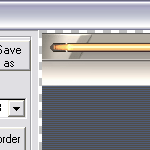
Preview window lets you see step by step creation of border scheme
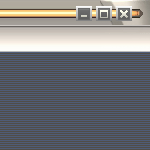
Define frame, icon and button (maximise, minimise, restore, etc.) with roll-over effects
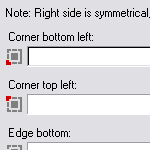
Bring six bitmaps together to create border
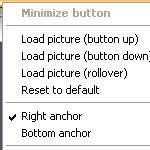
Modify button properties for 3 image states: up, down and rollover positions
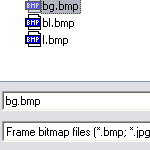
Use .jpg, .bmp and .gif formats for customised images
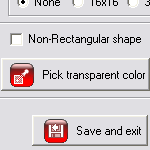
Create non-rectangular shape with transparent colour picker
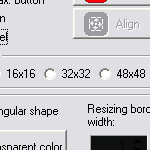
Add icons to title bar in your choice of 3 sizes: 16x16, 32x32 or 48x48
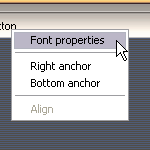
Choose font face, style and size
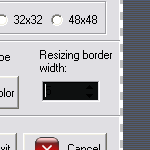
Resize border width with Allow Resizing option
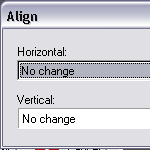
Resize border width with Allow Resizing option
|

